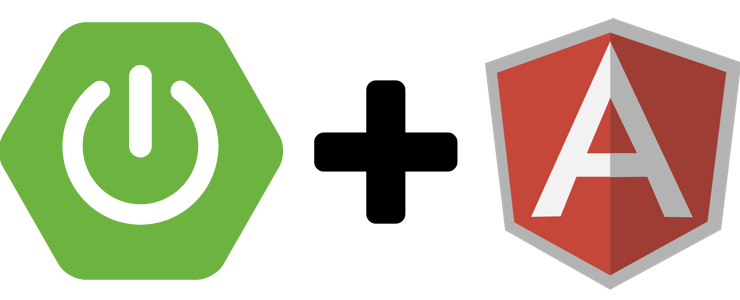
How to deploy Angular 6 + Spring Boot app as single deployment unit ?
In this article, we are going to check how to deploy Angular 6 & Spring Boot REST application as a single deployment unit but however best practice is to separate Spring boot and Angular application so that we decouple the client code and server code, hence the application becomes highly scalable and manageable. But sometimes there could be scenarios for example. small application/teams it is advisable to package as a single unit and deploy them. In this article, we are going to check how to use maven resources plugin and spring boot jar packaging to build and deploy as a single unit.

Quick Snapshot
#1.Install Prerequisites
In the first part of the article, we would be creating a new Angular 6 client using Angular CLI & install prerequisites. We would be installing Node.js which is a cross-platform runtime system and runtime environment for applications written in JavaScript language and npm package manager for downloading packages.
- Install Node.js from here.

Image – Install NodeJS 
Image – Installation Complete - Confirm Node.js version by following commands
node -v & npm –v
Image – Check Node.JS & Npm versions - Install Angular CLI using the following command and we would be creating angular apps using the CLI interface.
npm install -g @angular/cli
Image – Install Angular CLI - Confirm if the installation is successful using the following command.
ng -v
Image – Confirm Angular CLI Installation - With this step, Angular installation is complete.The next step is to create a simple spring boot project.
#2.Create a new Spring Boot and Angular 6 application
- Use start.spring.io or create new project from STS

Image – Create new Spring project 
Image – Choose dependencies - Create a new controller with request mapping
/api/helloand do maven compile to check if the build is a success.
Image – Create new controller - Create a new angular client using
ng newcommand with Angular CLI
Image – Create new angular client - Check if we are able to start using
npm startthe command from the workspace.
Image – Use npm start to check if we are able to start the new client - We should be able to see the new application
http://localhost:4200
Image – We are able to launch new application - The next step is to import it to STS and modify a few items. From STS, use Import from Projects option to export angular application into STS.

Image – Import Angular application - Once the import is complete, on project settings exclude
node_modulesfolder & click on apply. We wouldn’t neednode_modulesa folder because it would be generated during the build process.
Image – Exclude node_modules folder - Resultant folder post exclusion of
node_modulesfolder.
Image – Resultant folder excluding node_modules - Modify
app.component.cssto update color as ‘black’ (optional step)
Image – (Optional step) modify color - Modify
app.component.tsto update the title as required (optional step)
Image – (Optional Step) update title - Post modifications, run
npm startto view the changes
Image – Run npm start to view the changes - Verify if you’re able to see modifications.

Image – Verify modifications - Use
ng build –prodcommand for generating production build artifacts.
Image – Generate Production build artifacts - Post generation of the production build you should see a new folder named ‘dist’.

Image – Production build artifacts - Now we have both static sources (angular application) dist folder & Spring Boot artifacts.
#3. Use Maven resource plugin to package as a single jar
- The next step is to use a maven resource plugin to copy all files from dist folder to
/src/main/resources/staticthe folder to Spring Boot Project. Following is the POM configuration<plugin><artifactId>maven-resources-plugin</artifactId><executions><execution><id>copy-resources</id><phase>validate</phase><goals><goal>copy-resources</goal></goals><configuration><outputDirectory>${build.directory}/classes/static/</outputDirectory ><resources><resource><directory>../angular6-client/dist</directory></resource></resources></configuration></execution></executions></plugin> - On Maven clean build, you should see a jar with both Angular 6 & Spring Boot application on the target folder.
- Execute with
Java –jarthe command to launch the application, you should see the Angular application served from the static folder.
Image – Angular application served from Spring Boot Jar - Spring Boot application can also be launched from the same app.

Image – Spring Boot application from the same jar
Congrats! today we have learned how to use maven resources plugin and spring boot jar packaging to build and deploy as a single unit.
The sample code used in this article can be found at Github here.
Useful Resources
- Maven Resources Plugin
- How to Build and run your Angular, SpringBoot & Postgres app with Compose
- Using Docker Application Packages to Deliver Apps across Teams
- Monitoring Docker containers using Prometheus + cAdvisor + Grafana
- ULTIMATE GUIDE to Coursera Specializations That Will Make Your Career Better (Over 100+ Specializations covered)
- 5 BEST VPN Services 2020
























Average Rating