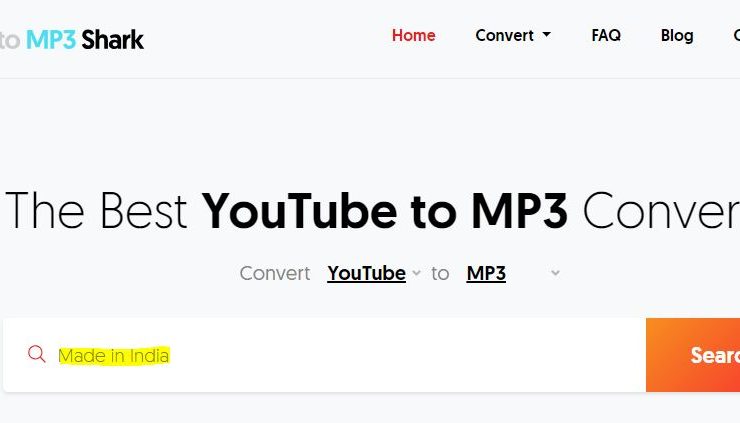
How to download your favorite YouTube videos in just 3 steps
This post is in continuation of the BEST tools for video converters, today we are going to check how to download YouTube videos using YouTube to MP3 Converter utility.
Before we move on to the tutorial,lets look at some of the key features
Key Features :
- Support for unlimited downloading
- Conversion to Multiple formats – You can download video and audio from Vimeo, SoundCloud, Flickr, Facebook and DailyMotion, Tumblr, YouTube Gaming and convert to different formats.

- Youtube to MP3 Shark does not require any signup or login to use.
- Support for Android or iPhone devices – Youtube to MP3 Shark is available on any internet connected device.
- Once the file is downloaded you can share any audio or video file through YoutubeToMP3shark utility
Now lets check how to download your favorite YouTube videos in just 3 steps
Quick Snapshot
How to download your favorite YouTube videos in just 3 steps
#1.Search for videos
If you know Youtube URL you can directly enter it or you can enter song or artist name into the search bar and then hit search to view results.
In the below example,I’m going to search for songs with text “Made in India”

#2.Choose video for download
From the search results, choose the video for download.

#3.Convert or download the video
Now there are options you can either download the video or you can convert to different format.

While downloading there is new window that opens up Amazon website,Just ignore that.

Yep,that’s it.Download in just 3 steps.
Now what if the content you’re downloading is copyrighted. Youtube to MP3 Shark service respects music owners’ rights and blocks the conversion of copyrighted materials.

Like this post? Don’t forget to share it!





Average Rating