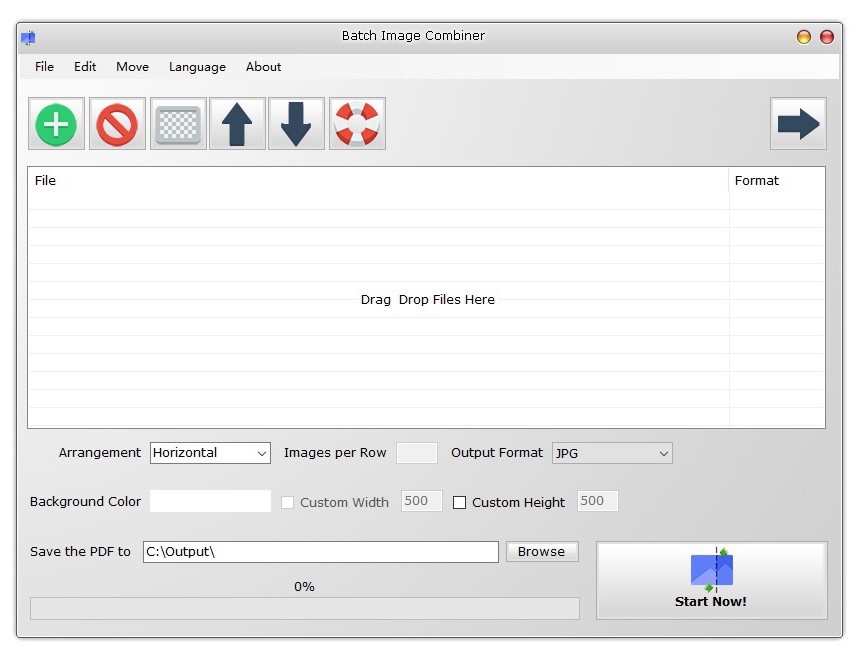
How to Easily Merge and Stitch Multiple Images and Photos into One Image File with Batch Image Combiner
What Are the Benefits of Combining Multiple Images Into One?
In the modern world, it has become increasingly important for people to be able to stitch or combine multiple images into one single image. This is because the uses for such a technique are vast, ranging from creating attractive and creative visuals for social media campaigns, to being able to accurately reproduce images for business or legal purposes.
One of the primary reasons why it is important to be able to stitch or combine multiple images into one single image is to create attractive visuals for marketing and advertising purposes. With the increasing prevalence of social media, it has become important for businesses to be able to create eye-catching visuals that can be used to promote their campaigns, products, or services. By combining multiple images into one single image, businesses can create visuals that are more attractive and engaging than traditional single images.
Likewise, stitching or combining multiple images into one single image can also be used to accurately reproduce an image for legal or business purposes. For example, if a person needs to provide an accurate representation of a document or piece of evidence for a court case, they can do so by combining multiple images of the document into one single image. This ensures that the image is an accurate representation of the original document and can be used as evidence in court.
Finally, stitching or combining multiple images into one single image can also be used to create artistic visuals. By combining multiple images into one single image, people can create a unique and creative visual that can be used for various purposes. For example, people can create visuals for their blog, website, or even a printed poster that can be used to promote their business or services.
In conclusion, stitching or combining multiple images into one single image is an incredibly useful technique that can be used for a variety of different purposes. From creating attractive visuals for social media campaigns, to accurately reproducing images for legal or business purposes, stitching or combining multiple images into one single image can be a powerful tool for anyone looking to create unique and creative visuals.
Batch Image Combiner: Combining Images in Batches
Batch Image Combiner is a great Windows photo software tool to stitch and merge multiple images and photos into one image file vertically and horizontally. Whether you are a professional photographer or a hobbyist, Batch Image Combiner can make your life easier and more efficient. With its variety of features and benefits, image combiner software is the perfect tool for anyone who needs to quickly and easily merge multiple images.

Batch Image Combiner has a variety of features and benefits that make it an invaluable tool. First, it allows you to quickly and easily combine multiple images and photos into one image. This is a great way to create a panoramic view or a montage of multiple images. You can even combine multiple images into one image file, allowing you to save space on your hard drive.
Second, Batch Image Combiner allows you to adjust the size and resolution of the images you are merging. This is especially useful for creating large prints or for creating high-quality images for web use. You can also adjust the brightness, contrast, and other image settings. This allows you to customize your images to meet your specific needs.
Batch Image Combiner is an incredibly useful tool for anyone who works with images or photos. It can be used to create a variety of effects, from panoramic shots to collages. It can also be used to create images with a unique perspective, such as a “tilt-shift” effect. This brilliant tool is especially useful for photographers and graphic designers who need to quickly and easily create unique images.
The process of combining images with this software is quite simple. All you need to do is select the images you want to combine, adjust the settings for the resulting image, and the software will do the rest. You can choose how the images are placed, how they are blended together, and even the maximum size per image. The software can also be used to combine photos and images in different sizes.
Website: https://bggenerator.com/batch_image_combiner.html




Average Rating